I've never actually seen "Casablanca," but I'm pretty sure that Sam is getting ready to "Play it."
(IIRC, the phrase, "Play it again, Sam" never actually occurs in the movie.)
George
Yep- Sam Dooley and Rick Blaine (Bogart), together as Sam played the piano and sang. The closest we got was HER saying, "Play it, Sam. Play 'As Time Goes By.' " Rick replied, "If she can stand it, so can I. Play it."
Are you guys enjoying this? I have a billion if anyone gets stuck
I'm enjoying it enough to keep playing. So long as nobody minds I'm getting the still-frames from Imdb or elsewhere rather than capturing them myself, I'm good to keep playing.
I'll go. OK, I have a picture saved after snipping it but how do I get it to appear here? I tried copy/paste but that took the snapshot of the whole IMDB page.
Edited by Human without the bean Not sure what is going on here.
Can anyone help me out with this? I have a flip-phone and know nothing about this process. Damn it sure is good to stay logged-in!
I can tell you the process if you're using FireFox. I imagine the steps might be the same.
Here's what I do.
I go to IMdb, look up the movie, and call up its photo gallery. I click into one photo. That brings up one photo on my screen, and I can page through the rest of the gallery.
On the image itself, I right-click. That calls up the options menu. Among those are "View Image" and "Save Image as..."
Clicking on "save image as" give me the choice of where to save it, and the option to rename it.
Clicking on "view image" gives me the image at full size. On imdb, that's usually a lot bigger than it looked before. THEN I right-click to "save image as".
Once you have the image saved, you can edit it, rename it, or use it as-is and just post it here. You already figured out how to attach the image to a post.
And use your photo editor to crop out titles, the rest of your viewscreen, etc.
An alternative, if this software is loaded on your device is to use Snipping Tool. You can copy only the part of the image you want. Then go to Edit, Copy. Then paste the picture here.
I can tell you the process if you're using FireFox. I imagine the steps might be the same.
Here's what I do.
I go to IMdb, look up the movie, and call up its photo gallery. I click into one photo. That brings up one photo on my screen, and I can page through the rest of the gallery.
On the image itself, I right-click. That calls up the options menu. Among those are "View Image" and "Save Image as..."
Clicking on "save image as" give me the choice of where to save it, and the option to rename it.
Clicking on "view image" gives me the image at full size. On imdb, that's usually a lot bigger than it looked before. THEN I right-click to "save image as".
Once you have the image saved, you can edit it, rename it, or use it as-is and just post it here. You already figured out how to attach the image to a post.
BTW, if this works for you exactly as I said, and you get the image, you will have just that and not a screen-shot. That way, you won't need to trim out anything that wasn't in the imdb image- no "rest-of-your-screen" stuff (no titles, no desktop...) If you get the image from another site, always check the image's title- otherwise, if you post it, we'll be able to access its title. That's fine if the title is "1234dft42dsdgw34qwdads" or something like that. If the title is "batmanholdingabomb", then it gives away the movie. Imdb tends to give them alphanumeric sequences that don't spell out anything.
If you do it the way that Raf and George mentioned, you'll get your whole screen, and need to use a program to trim the image- as both mentioned. My way, you generally won't need one unless you're very picky about what the image file contained that you got from imdb.
Page after page of nothing but that sentence, formatted all sorts of ways, all typed out by hand. It was one of the many creepy things about "THE SHINING." Jack Torrance typed all of that.
There was real typing, too. Kubrick used the actual typing sound for that sentence, as Jack (Nicholson) typed over and over on the set. In other languages, Kubrick used a recording of the saying they used from that language. (Foreign versions didn't all use this phrase- they used a phrase well-known to them.)
After hearing the sound of a typewriter through so much of the movie, to realize he has been typing the same sentence over and over and over again was more than just creepy. It was scary AF. It's also the moment Shelley Duvall realizes how much danger she is in.
Recommended Posts
Top Posters In This Topic
135
139
56
80
Popular Days
Jan 15
11
Dec 29
11
May 27
10
Dec 30
10
Top Posters In This Topic
GeorgeStGeorge 135 posts
WordWolf 139 posts
T-Bone 56 posts
Human without the bean 80 posts
Popular Days
Jan 15 2021
11 posts
Dec 29 2020
11 posts
May 27 2020
10 posts
Dec 30 2020
10 posts
Popular Posts
T-Bone
well...you're close it's Long Distance Guy just kidding You got it George ! that's probably the most uncomfortable scene to watch
Posted Images
GeorgeStGeorge
Your turn, WW.
George
Link to comment
Share on other sites
WordWolf
Yeah. I get busy at unpredictable moments, lately.
Link to comment
Share on other sites
WordWolf
So, here's the next movie. Should be fairly easy.
Link to comment
Share on other sites
WordWolf
Oops. Actually wanted this one...
Link to comment
Share on other sites
GeorgeStGeorge
I've never actually seen "Casablanca," but I'm pretty sure that Sam is getting ready to "Play it."
(IIRC, the phrase, "Play it again, Sam" never actually occurs in the movie.)
George
Link to comment
Share on other sites
Human without the bean
Similar........... to Cary Grant's quote, "Judy, Judy, Judy" was never said in a movie. It wasn't even a mis-quote.
Link to comment
Share on other sites
WordWolf
Yep- Sam Dooley and Rick Blaine (Bogart), together as Sam played the piano and sang. The closest we got was HER saying, "Play it, Sam. Play 'As Time Goes By.' " Rick replied, "If she can stand it, so can I. Play it."
Link to comment
Share on other sites
Raf
Are you guys enjoying this? I have a billion if anyone gets stuck
Link to comment
Share on other sites
GeorgeStGeorge
It's okay, but it's not my favorite game. Probably because any scene I'd recognize would be an easy one.
I always liked the Pictionary threads, but they died a slow death.
Go ahead and post, if you wish.
George
Link to comment
Share on other sites
WordWolf
I'm enjoying it enough to keep playing. So long as nobody minds I'm getting the still-frames from Imdb or elsewhere rather than capturing them myself, I'm good to keep playing.
Link to comment
Share on other sites
GeorgeStGeorge
I didn't say I was quitting...
And, yeah, it's a lot easier to find a still than to capture from a video.
George
Link to comment
Share on other sites
Human without the bean
I'll go. OK, I have a picture saved after snipping it but how do I get it to appear here? I tried copy/paste but that took the snapshot of the whole IMDB page.
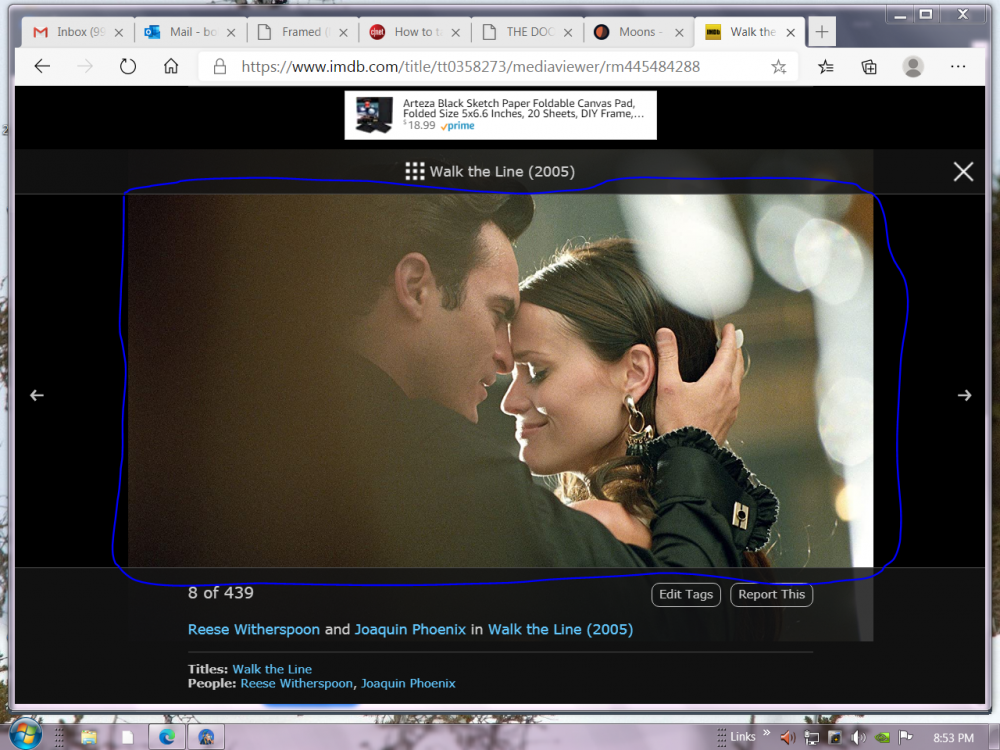
Edited by Human without the beanNot sure what is going on here.
Link to comment
Share on other sites
Human without the bean
Can anyone help me out with this? I have a flip-phone and know nothing about this process. Damn it sure is good to stay logged-in!
Edited by Human without the beanmy mother said so
Link to comment
Share on other sites
WordWolf
I can tell you the process if you're using FireFox. I imagine the steps might be the same.
Here's what I do.
I go to IMdb, look up the movie, and call up its photo gallery. I click into one photo. That brings up one photo on my screen, and I can page through the rest of the gallery.
On the image itself, I right-click. That calls up the options menu. Among those are "View Image" and "Save Image as..."
Clicking on "save image as" give me the choice of where to save it, and the option to rename it.
Clicking on "view image" gives me the image at full size. On imdb, that's usually a lot bigger than it looked before. THEN I right-click to "save image as".
Once you have the image saved, you can edit it, rename it, or use it as-is and just post it here. You already figured out how to attach the image to a post.
Link to comment
Share on other sites
GeorgeStGeorge
And use your photo editor to crop out titles, the rest of your viewscreen, etc.
An alternative, if this software is loaded on your device is to use Snipping Tool. You can copy only the part of the image you want. Then go to Edit, Copy. Then paste the picture here.
Many roads lead to Chicago...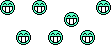
George
Link to comment
Share on other sites
WordWolf
BTW, if this works for you exactly as I said, and you get the image, you will have just that and not a screen-shot. That way, you won't need to trim out anything that wasn't in the imdb image- no "rest-of-your-screen" stuff (no titles, no desktop...) If you get the image from another site, always check the image's title- otherwise, if you post it, we'll be able to access its title. That's fine if the title is "1234dft42dsdgw34qwdads" or something like that. If the title is "batmanholdingabomb", then it gives away the movie. Imdb tends to give them alphanumeric sequences that don't spell out anything.
If you do it the way that Raf and George mentioned, you'll get your whole screen, and need to use a program to trim the image- as both mentioned. My way, you generally won't need one unless you're very picky about what the image file contained that you got from imdb.
Link to comment
Share on other sites
Raf
I don't know how to do this on a phone or mobile device. When I try, I get a blank screen. I can only do it on a laptop or desktop computer.
Link to comment
Share on other sites
Human without the bean
I might try to mess around with this when I find some time. Or I might downoload Windows XP and see if that's more user friendly.
Link to comment
Share on other sites
GeorgeStGeorge
Can you even FIND Windows XP to download, anymore? That's SO 20th Century!
George
Link to comment
Share on other sites
Raf
Who's up?
Link to comment
Share on other sites
Raf
Link to comment
Share on other sites
GeorgeStGeorge
I agree with the sentiment, but I have no idea what movie it's from.
George
Link to comment
Share on other sites
WordWolf
Page after page of nothing but that sentence, formatted all sorts of ways, all typed out by hand. It was one of the many creepy things about "THE SHINING." Jack Torrance typed all of that.
There was real typing, too. Kubrick used the actual typing sound for that sentence, as Jack (Nicholson) typed over and over on the set. In other languages, Kubrick used a recording of the saying they used from that language. (Foreign versions didn't all use this phrase- they used a phrase well-known to them.)
Link to comment
Share on other sites
Raf
After hearing the sound of a typewriter through so much of the movie, to realize he has been typing the same sentence over and over and over again was more than just creepy. It was scary AF. It's also the moment Shelley Duvall realizes how much danger she is in.
Link to comment
Share on other sites
Join the conversation
You can post now and register later. If you have an account, sign in now to post with your account.